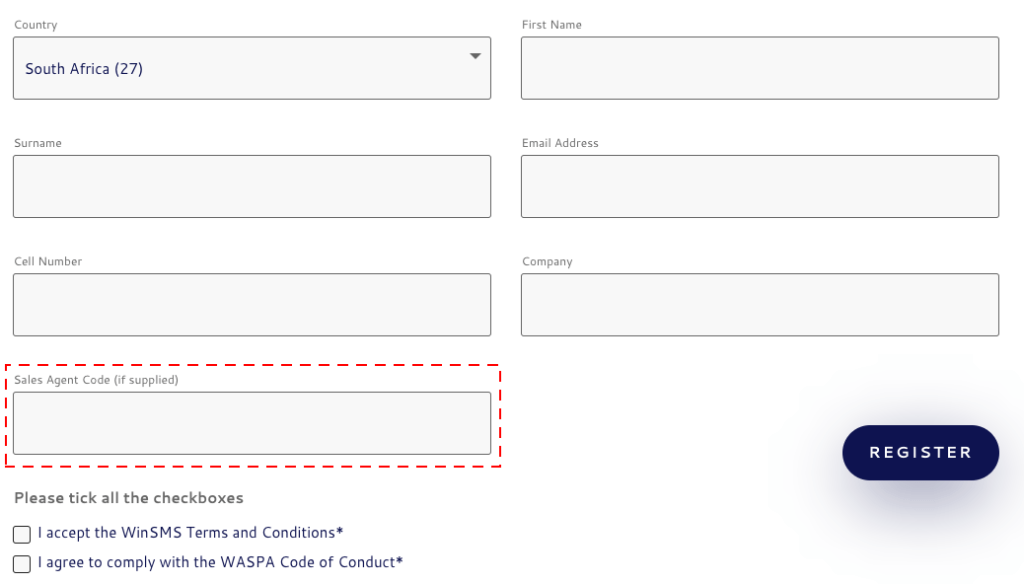WinSMS Affiliate Program
How do I get started?
To get started you need to first register an account with WinSMS, then once you have signed up, login to the client zone and go to “SMS Rewards”.
What is the WinSMS Affiliate Program?
The WinSMS Affiliate Program is 100% free to join and gives you the ability to start earning commission in either cash or SMS credits, simply by referring people to WinSMS!
All you need to do is refer people to the WinSMS website, then when they register and buy SMS credits, you will earn 10% of all their purchases, either in the form of SMS credits or cash.
You will earn an ongoing commission from referrals for the life of that customer.
In order to take part in the affiliate program, you must first register with WinSMS as a normal user.
Once you have logged into the client zone, you can go to the “Affiliate” tab and make a choice to either earn credits or money. You will then be given access to all the tools you'll need as well as instructions on how to refer people to WinSMS so that you get the credit!
The following questions and answers explain how the rewards program works.
How do I earn free SMS credits with the affiliate program?
All you need to do is refer people to WinSMS, then when they register and buy SMS credits, you will earn 10% of the quantity they purchased. For example, if you refer someone to WinSMS and they buy 1000 credits, you will earn 100 free credits – in fact, every time they buy credits you will earn 10% of what they buy! If over time you refer say 100 clients who each buy on average 1,000 credits per month – you'll be earning 10,000 free credits every month!
How do I earn money with the affiliate program?
All you need to do is refer people to WinSMS, then when they register and buy SMS credits, you will earn 10% of the total purchase price (excluding VAT). For example, if you refer someone to WinSMS and they spend $1000 on credits, you will earn $100 in commission – in fact, every time they buy credits you will earn 10% of what they buy! If over time you refer say 100 clients who each buy on average $500 worth of credits per month – you'll be earning $5000 every month!
When do I get paid my commission?
Commission is calculated one month in arrears. For example, commission earned on purchases during January will become due to you at the end of February. This is to ensure there are no charge backs.
If your commission is less than $5 it will be carried over until such time as it exceeds $5. As soon as your commission exceeds $5 we will send the balance owing to your PayPal account.
You can check how much commission is due to you by logging into the client zone and going to the “Affiliate” tab.
How does WinSMS keep track of who I have referred to the WinSMS website?
There are basically three ways you can refer people to WinSMS;
1. By talking to them and telling them to go to the WinSMS website at www.winsms.io.
If you tell someone to go to www.winsms.io, you must also tell them that when they register on the registration page, they must enter your Affiliate ID in the [Sales Agent Code] box.
2. By e-mailing them your unique link (URL) that points to the WinSMS website.
If you want to use e-mail to refer people to WinSMS, you must include your unique link for them to click on.
Your link will look something like: https://winsms.io?ref=1234
The “ref=1234” part of the link is your Affiliate ID (Sales Agent Code) that will be assigned to you when you join the affiliate program.
Now when someone clicks on your link to go to the WinSMS website, we are able to identify who referred them, because their browser tells our tracking software what the entire URL was, which happens to contain your Affiliate ID. When they register on the registration page, your Affiliate ID is automatically linked to their profile, which enables us to determine who should get commission when they purchase credits.
3. By placing WinSMS banners on your website.
Banners work in pretty much the same way as using your link in an e-mail. If you have your own website and want to use a banner to refer people to the WinSMS website, then login to the client zone and go to the “Links and Banners” section on the “Affiliate” tab for instructions and the HTML code required to display the banner.
Home | Register | Knowledge Base | Affiliates | Blog | Privacy | Terms | About Us | Contact Us
Copyright © WinSMS International LLC - All Rights Reserved