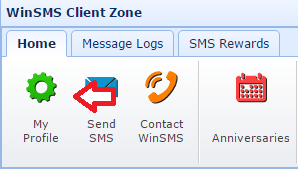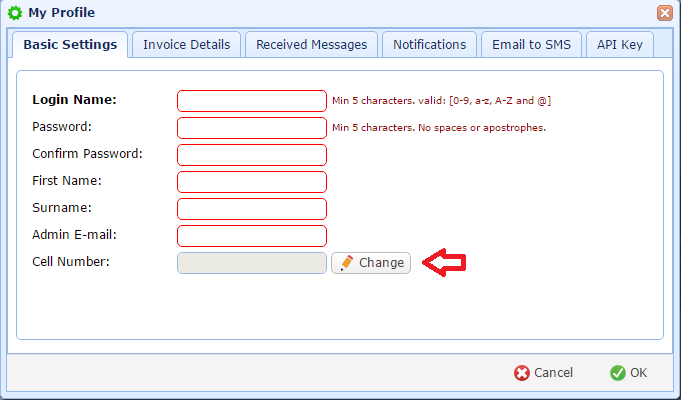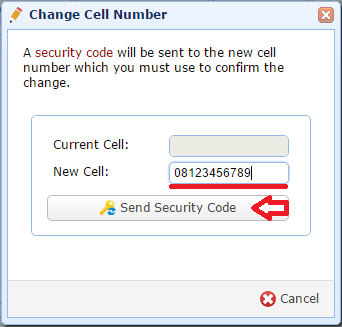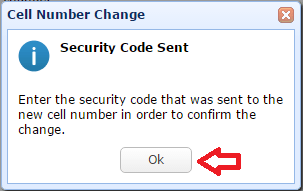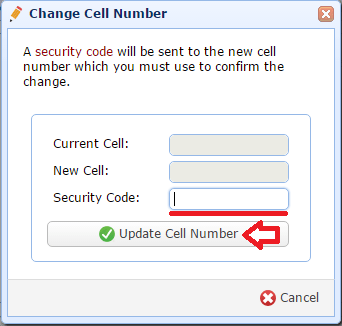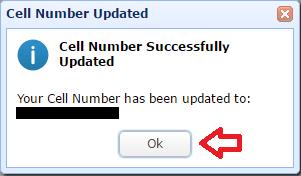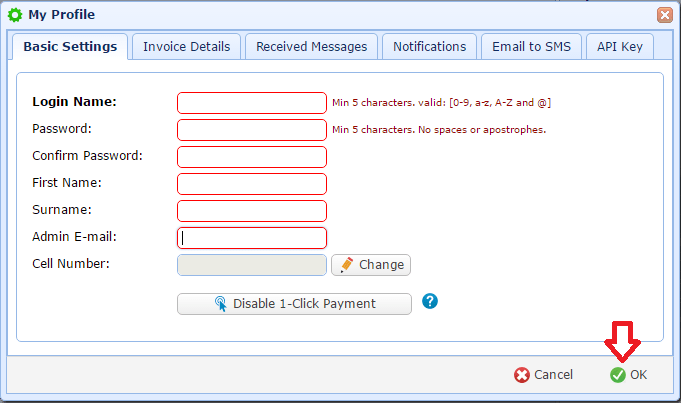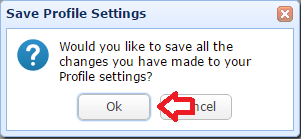You can change your cell phone number on your WinSMS profile from the WinSMS client zone. Your cell phone number is used for low credit notifications, credit purchase confirmations and can be used to reset your WinSMS password.
My Profile Basic Settings – Update Your Cell Phone Number
Click here to go to the WinSMS client zone and log in with your WinSMS username and password.
Click on the “My Profile” button.
Click on the “Change” button.
Type your new cell phone number in the “New Cell” textbox and click on the “Send Security Code” button.
Click “OK” on the “Cell Number Change” popup prompt.
Enter the security code sent to your new cell phone number into the “Security Code” textbox and click on the “Update Cell Number” button.
Click “OK” on the “Cell Number Update” pop-up prompt.
Click on “OK”
Click on “OK” on the “Save Profile Settings” pop-up.
Congratulations you have updated your cell phone number on your WinSMS profile.
If you need any assistance please don’t hesitate to contact us here.