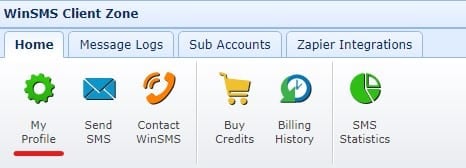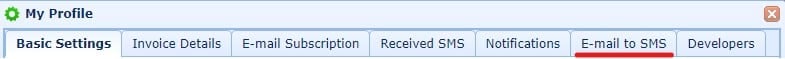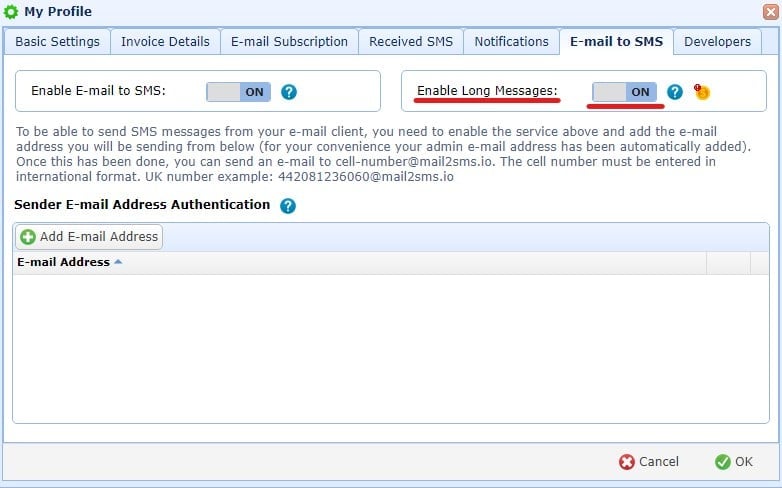With E-mail to SMS you can now send messages that are longer than the usual 160 character limit – message length can now go up to a maximum of 918 characters.
E-mail To SMS Long Message Support
Please note: Messages longer than 160 characters use multiple segments and therefore use more credits. The cost per message is multiplied by the number of segments the message uses.
To enable long message support, please log in here with your WinSMS username and password then click on “My Profile”.
Click on the E-mail to SMS tab.
Click on the “Enable Long Messages” button to toggle long messages “ON” or “OFF”.
You are now able to send long E-mail to SMS messages.
Please note that your e-mail signature is part of your message and you should remove it it or turn it off so you do not use unnecessary WinSMS credits.
If you need any assistance please don’t hesitate to contact us here.