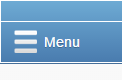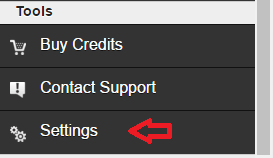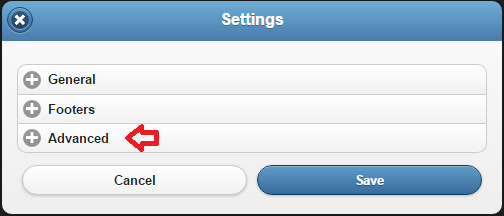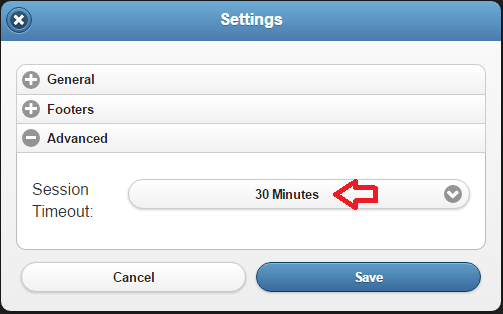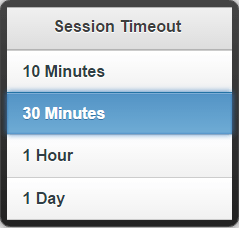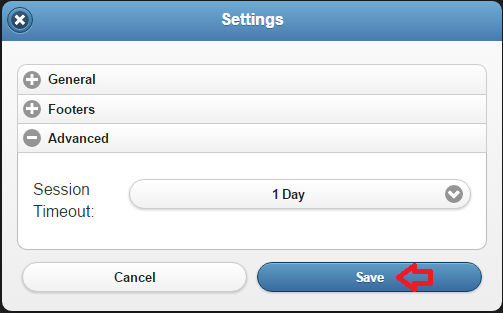mobiSMS.io has a session timeout setting that will automatically log you out after a period of inactivity. This setting can be changed.
To change this setting go to mobiSMS.io and log in with your WinSMS username and password.
mobiSMS.io Session Timeout Settings
Click on the menu button in the top left hand corner.
Click on “Settings” under the tools menu.
Click on “Advanced”
Click on the “Session Timeout” drop down.
Click on your desired timeout.
Click on “Save”
Congratulations, you have just changed your session timeout.
If you need any assistance please don’t hesitate to contact us here.
Have you registered your own WinSMS account? Sign up for FREE here.