You can now choose if you want to receive weekly credit balance or marketing (Specials, discounts, and new features) e-mails.
How To Configure Your E-mail Subscription Preferences
To configure your e-mail subscriptions go to www.winsms.io/login and login with your WinSMS username and password. (If you have forgotten your WinSMS credentials then please use the password recovery page)
Click on the “My Profile” button
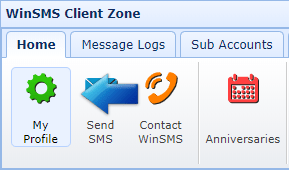
Click on the “E-mail Subscriptions” tab.
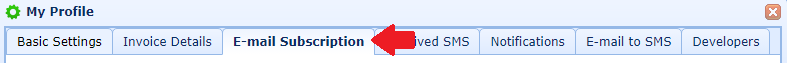
Slide the button to “ON” next to “Receive information on Specials, Discounts, and New Features:” if you would like to receive e-mails about our specials, discounts and new features, slide the button to “OFF” if you would not like to receive these e-mails.
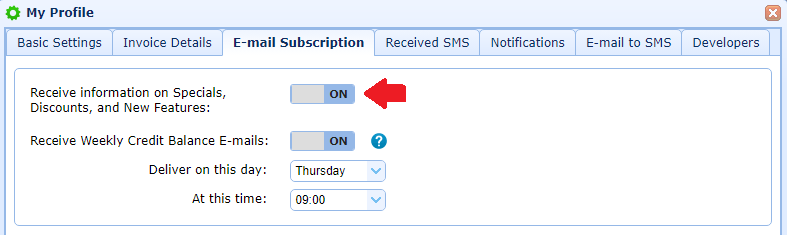
Slide the button to “ON” next to “Receive Weekly Credit Balance E-mails:” if you would like to receive weekly credit balance e-mails, slide the button to “OFF” if you would not like to receive these e-mails.
If you turn “Receive Weekly Credit Balance E-mails:” on then please choose the day of the week as well as the time of the day you would like to receive your credit balance e-mail.
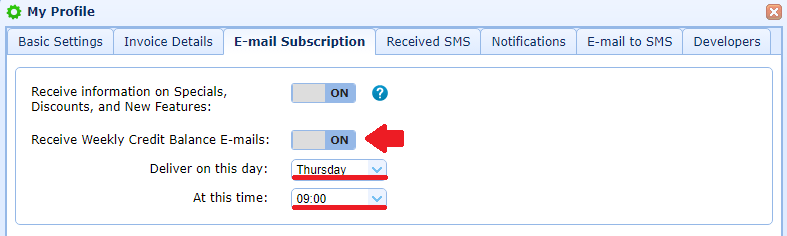
Congratulations you have just set your e-mail subscription preferences.
If you need any assistance please don’t hesitate to contact us here.

