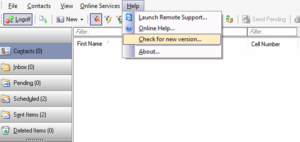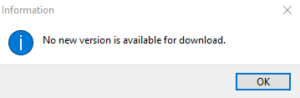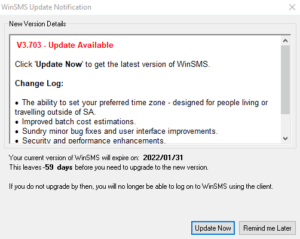This article covers how to check that the WinSMS desktop software you are using is the latest version, and how to upgrade if not.
Double click on the WinSMS shortcut on your desktop to launch the program.
Select “Help”, then “Check for new version…”
If you are running the latest version, you will receive the below message:
However, if you are running an older version and there is a newer version available for download, you will be prompted to update your WinSMS desktop application as per below:
Select “Update Now”, create a backup in the next step for safe keeping, and the desktop application will update automatically.
If you need any assistance please don’t hesitate to contact us here.