SMS Segments
With version 3.2 or later, you can now send messages that are longer than the usual 160 character limit – message length can now go up to a maximum of 918 characters, which is a 6 part message. Messages up to 918 characters will appear as one message on the recipient's handset. Messages longer than 160 characters use multiple segments and therefore use more credits.
When it comes to sending an advertisement via SMS, it is good practice to keep your message short and to the point. You only have 5 seconds at most to catch the attention of the recipient of your message. If you have more information that the recipient needs to know, direct them to a URL which has the information on a landing page. This way you can also track how many recipients are actually interested in seeing what you have to offer, to tweak future advertisement campaigns (if needed). A good example of text that can be used in this instance: “Want to save 50% on Mr. Smith's lounge suites? Click here – www.mrsmithfurniture.co.za/save50”. This entices your recipient to visit the URL, where you can now advertise other products, get their contact details, and a whole lot of other powerful tools to sell your products.
If you need to send information to staff members, and you need to make use of the full 918 character limit, SMS is a great way to send precise and detailed information with a record that the information has been sent.
The cost per message is multiplied by the number of segments the message uses. Watch the character counter (see image below) to see how many segments will be used.
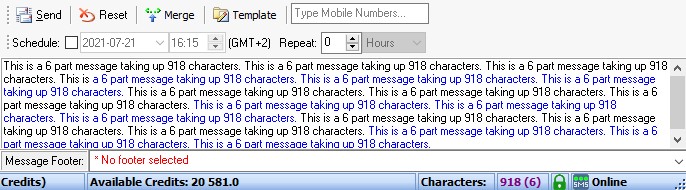
Note that certain symbols count as 2 characters.
The following symbols count as 2 characters in the WinSMS desktop application, mobiSMS and ALL APIs:
| (pipe)
^
{
}
[
]
~
\

