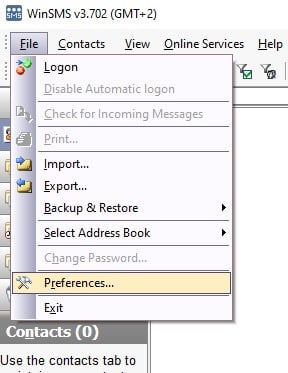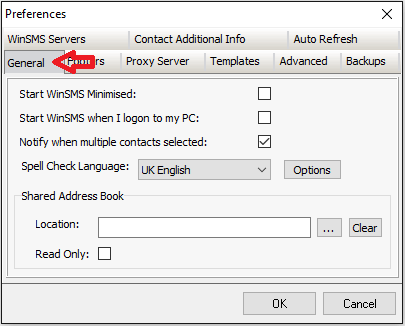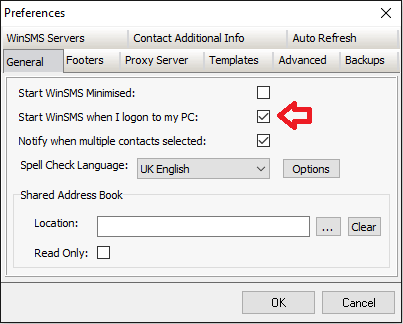You can get the WinSMS desktop client to automatically start when you log onto your PC.
WinSMS Desktop Client Automatic Start-up Feature
To do this, open up the WinSMS desktop client software.
![]()
Click on “File” then “Preferences”
Click on the “General” tab
Tick the “Start WinSMS when I logon to my PC” checkbox.
Click on the “OK” button.
Congratulations, the WinSMS desktop client will now automatically start when you logon to your PC.
If you need any assistance please don’t hesitate to contact us here.