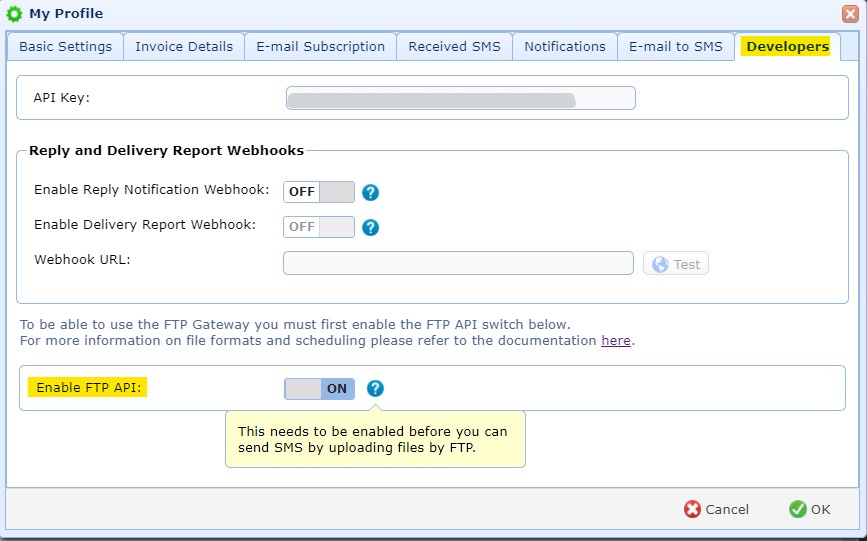How to Use The WinSMS.io FTP API
Current Location: ftp://ftp.winsms.io
Login Credentials: Your WinSMS Username and Password
Accepted File Types: ASCII text file (*.csv, *.txt)
Accepted File Formats:
Two file formats are supported:
- Comma Delimited With Quotes (both fields required):
“CellNumber”,”Message”
- Comma Delimited Without Quotes (both fields required):
CellNumber,Message
Important Notes:
- FTP API access must first be enabled on the “Developers” tab under “My Profile” in the “Client Zone” – see image below.
- If using the file format Comma Delimited WITHOUT Quotes, be sure not to include any commas in the body of the Message field.
- To schedule the batch for later delivery, include the date/time using the format YYYYMMDDHHmm on the first line.
- Dates are interpreted using the time zone specified for your account in the WinSMS Client Zone.Eg. If your time zone in the Client Zone is set to GMT+2, then placing “202203151430” on the first line of the file will deliver the SMS messages at 12:30 GMT on the 15th of March 2022.
- Any individual messages longer than 918 characters will be truncated to 918 characters. You will not be notified of this truncation. This is because large FTP files could contain thousands of messages that are too long, and a notification for each message would be impractical. Please ensure that each individual message in the file is no longer than 918 characters (taking into account the characters that count as 2 characters)
How to enable FTP in the client zone: