You can receive SMS and/or E-mail Login Notifications when a successful login takes place with The WinSMS Client Zone, The WinSMS Desktop Client Software and/or mobiSMS.io
To configure your Login Notifications go to https://winsms.io/client-login and login with your WinSMS username and password.
Click on the “My Profile” button.
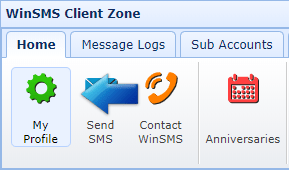
Click on the “Notifications” tab.
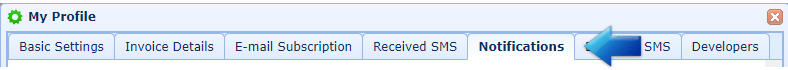
You will find all the Login Notifications settings on the left hand side of this tab.
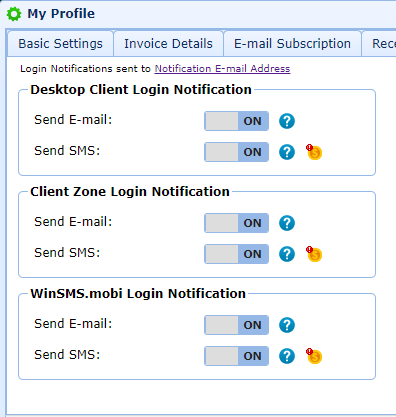
Please remember to check that your “Notification E-mail Address” is correct.
If you turn “Send E-mail:” to “ON” then you will receive an E-mail notification for a successful Login for the service you have turned it on for.
If you turn “Send SMS:” to “ON” then you will receive an SMS notification for a successful Login for the service you have turned it on for.
Please note: One or more WinSMS credits will be deducted for each Login Notification SMS that is sent.
Congratulations you have just set up your Login Notifications.
If you need any assistance please don’t hesitate to contact us here.

