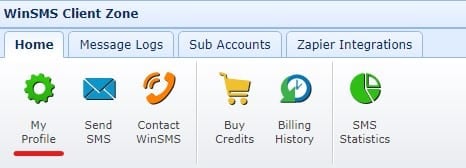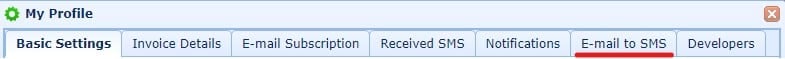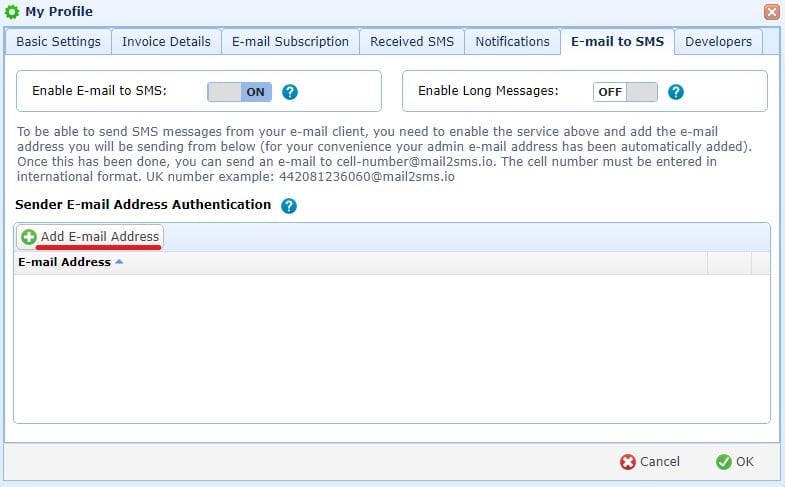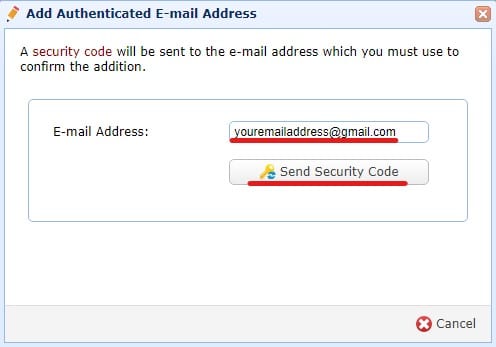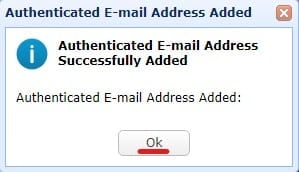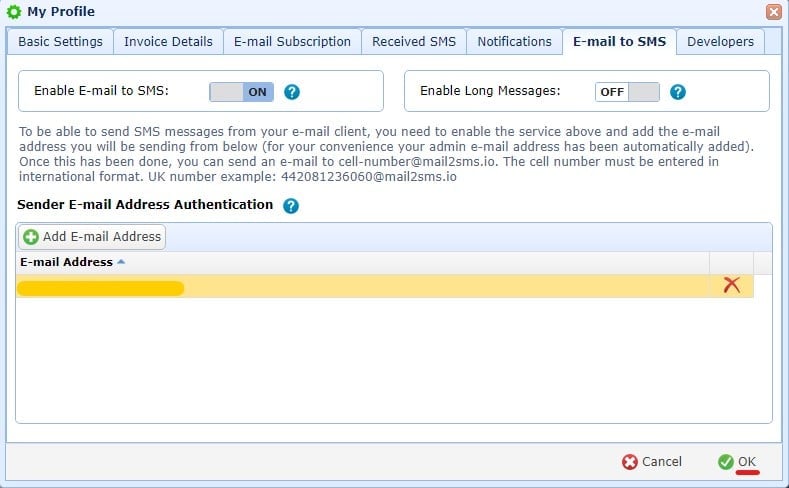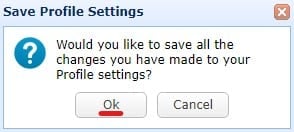It is quick and easy to send SMS from Gmail using the WinSMS email to SMS service.
In order to use the E-mail to SMS gateway, you must have a WinSMS account. If you do not have an account, please click here to register.
Authentication
Sender address authentication is where your e-mail address is used to authenticate your SMS message. Your sender e-mail address must be added to the sender email address authentication list on your WinSMS profile.
To set this up, log in to the Client Zone here and login with your WinSMS username and password then click on “My Profile”.
Click on the “Email to SMS” tab.
Click on the “Add Email Address” button.
Type in your Gmail address you are going to be sending messages from and click on “Send Security Code”.
Confirm that the security code has been sent by clicking on “Ok”.
Enter the security code received via e-mail in the “Security Code” field, then click “Add E-mail Address”.
Click on the “Ok” button to confirm that the e-mail address has been successfully added.
Finally, save your changes by clicking on “OK”.
Then confirm the changes by clicking on “Ok”.
Congratulations you have set up Sender address authentication.
In Gmail all you need to do is send an e-mail to cellnumber@mail2sms.io and the first 160 characters of the e-mail will be sent as the SMS message. Click here to learn how to enable long message support, which will send 918 characters of the e-mail.
The subject field is not required. You can leave it blank or you can use it for a message reference.
Scheduling:
If you want to schedule the message for later delivery, include the date/time in the subject line in the following format:
Subject: YYYYMMDDHHMM
YYYYMMDDHHMM represents the date and time the message should be sent – for example:
Subject: 202211271500
In this example the message will be scheduled for 27th November 2022 at 15:00 (3PM).
- Note: The date and time you specify will be interpreted according to the Time Zone specified in your Client Zone profile.
If you need any assistance please don’t hesitate to contact us here.