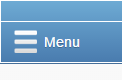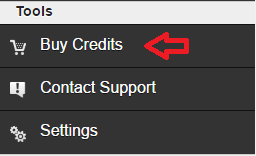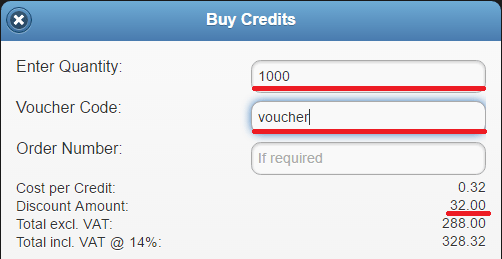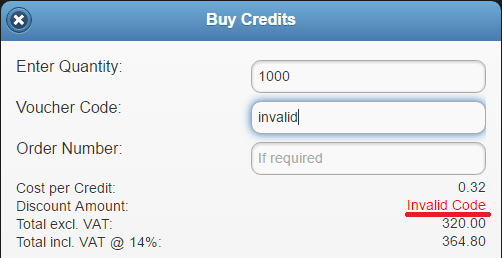If you have a valid WinSMS discount voucher code you can apply this code to your next purchase of WinSMS credits.
WinSMS Discount Vouchers
To use a discount voucher you need to enter the voucher code in the buy credits procedure in the WinSMS client zone or WinSMS.mobi
Terms and conditions apply and will be supplied to you on the issue of a discount voucher code.
Orders older than 14 days will automatically be cancelled.
Click here to skip to the WinSMS.mobi instructions.
A discount voucher code can be used in our 1-Click payment system. For information on how to enable and use the 1-Click payment system please click here.
The WinSMS client zone
Click here to go to the WinSMS client zone and log in with your WinSMS username and password.
Click on the “Buy Credits” button.
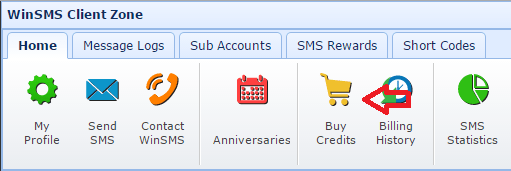
Under step 1 click on the drop down by “Payment Method” then choose your payment method.
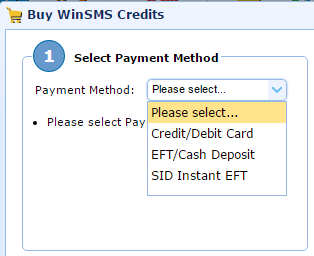
Under step 2 enter your amount of credits you want to buy under “Enter Quantity”
Enter a valid discount voucher code under “Voucher Code”
You will see your total discount under “Discount Amount”
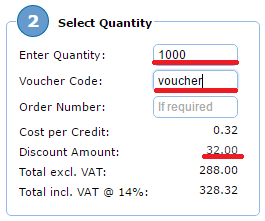
If you enter an invalid code you will see “Invalid Code” under “Discount Amount” and no discount will be applied to your purchase.
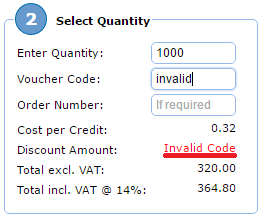
If your payment method is Credit/Debit card or SID Instant EFT then click on “Proceed to Checkout” and follow the payment instructions.
If your payment method is EFT/Cash Deposit then click on “Create Order” and use the banking details and reference number on the proforma invoice.
If you need any assistance please don’t hesitate to contact us here.
WinSMS.mobi
Open your browser and go to www.winsms.mobi and log in with your WinSMS and username.
Click on the menu button in the top left hand corner.
Under “Tools” click on “Buy Credits”
Enter your amount of credits you want to buy under “Enter Quantity”
Enter a valid discount voucher code under “Voucher Code”
You will see your total discount under “Discount Amount”
If you enter an invalid code you will see “Invalid Code” under “Discount Amount” and no discount will be applied to your purchase.
Click on the “Checkout” button and follow the payment instructions.
If you need any assistance please don’t hesitate to contact us here.